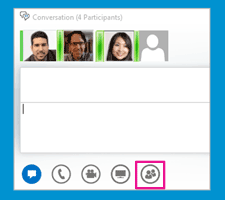The quickest way to learn Microsoft Lync is by going through the Lync quick reference guides
|
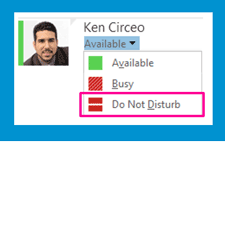
IM, Presence and Contacts (.pdf)
Accept an IM request
|
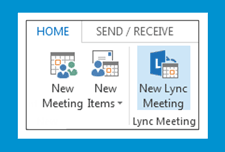
Meetings (.pdf) Join a Lync meeting
|
Sharing sessions |
Use video controls and view |