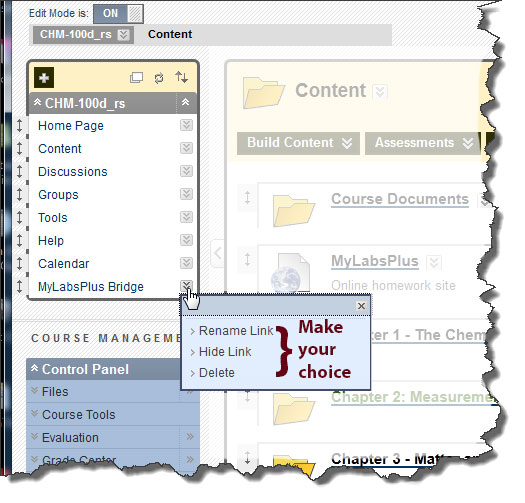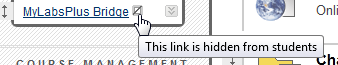How do I remove An Item From the Navigation Menu1. Click on the chevron beside the item you want to delete.
2. Choose what you wish to do - you can choose to either hide the link or delete it entirely.
If you hide it, students will not see it, but it will still
appear in your navigation menu with an icon indicating that it is hidden: |