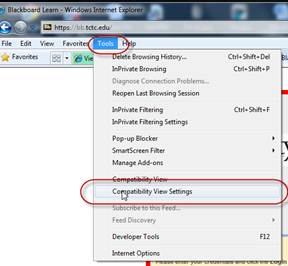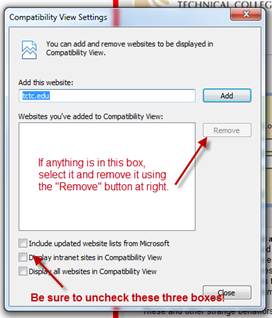How to Turn Off Compatibility View in Internet Explorer?
This version of Blackboard should be run with Compatibility
View turned OFF in Internet Explorer.
The following symptoms have been reported:
Attempting to delete an item gives a blank screen with the word
"False"
Creating or editing an item gives the error “Object doesn’t support
property or method ‘addClassName’
Tabs do not appear in the top frame of Blackboard but scroll bars do.
These and other strange behaviors are caused by using
Internet Explorer withCompatibility View being turned on in the browser.
To turn this off, go to Tools --> Compatibility View Settings and delete the
bb.tctc.edu address in the "Websites you've added to Compatibility
View" box. Also, unclick the three boxes at the bottom of the window.
According to Blackboard, "we do not advise that Internet Explorer is used
in Compatibility mode while in Blackboard as it can cause random
problems."